Inspired by @bsag, I’ve set up a very minimal photo travel blog on zoejessica.com. I’ve long been wanting to share more photos again (rip old school flickr), but without falling into Instagram by default. I don’t mind insta per se, I actually love it for design inspiration and find it incredibly useful for bodybuilding tips, but I’m not so much about hashtagging and captioning and all that. And I didn't want anything too complicated that I could over-organize my way to never using: I think I must have used up my patience for metadata-ing things back in the Limewire media firehose days 😬.
Anyway. Blot is a fantastic, light static site generator for just getting stuff online without fuss or ceremony, with really nice, minimal templates that look fantastic ootb. It watches a folder in Dropbox (or git, if you’re getting twitchy about Dropbox) and pushes whatever’s in there to a domain of choice.
The neat part is that Blot'll extract metadata encoded in filenames. This, in conjunction with Hazel’s folder actions, makes for a super-simple workflow:
I’ve set up Hazel to watch a BlotBox folder, using the recursive rule to apply a renaming action to any files in subfolders. When I export photos, I put them in a subfolder named for the tag I want to apply – I’m using locations, so something like BlotBox/Avignon .
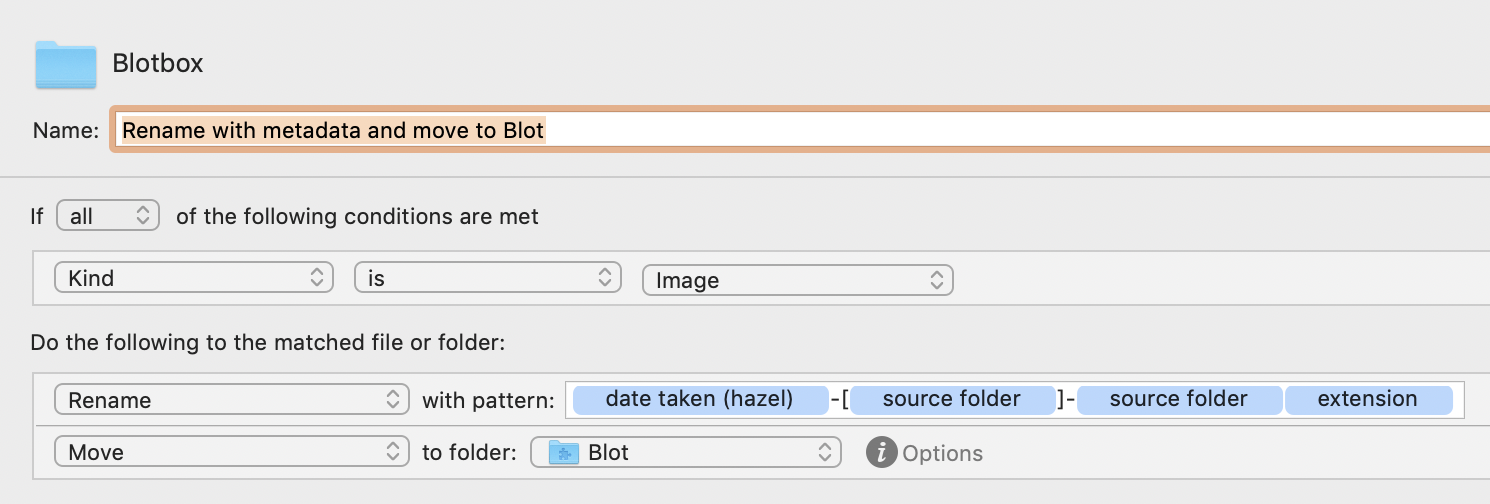
The renaming action (on the top level BlotBox folder) pulls the capture date (in YYYY-MM-DD format) using Hazel's specialized date taken variable, while the name of the source subfolder is applied as both tag (in []) and name (see metadata exhaustion syndrome, above). So publishing becomes:
- Export jpegs from Photos into a subfolder named for the tag
- There is no step 2! Hazel runs the renaming action, moves the photos to
Dropbox/Apps/Blotwhere Blot picks ‘em up and publishes them.
So easy. So much more time freed up for theme tweaking 😅.
(Took me bloody ages, but I managed to create an iOS Shortcut which does the same thing.)
